Instructions for Admission Process :
- The admission process for 3rd, 4thand 5thA.LL.B. and 3rd LL.B. is Online.
- The admission secured by following online process is provisional.
- Link for online admission process will open on 5th August 2022 at 5.00 pm and will close on 16th August 2022 at 5.00 pm
- Students are required to fill online admission form during the above mentioned period only.
- Attendance defaulter students & students with year down (GAP) seeking admission should contact Mr. Ganesh More, Email ID: [email protected]
STAGE I: TO BE COMPLETED ON UGC Website
Instructions for filling Online Anti-Ragging undertaking:
- Visit the UGC anti ragging portal at the following URL: https://www.antiragging.in/Site/Affidavits_Registration.aspx
- Kindly fill the online Anti Ragging undertaking by providing the requisite personal and college details. AISHE Code of ILS Law College is C-41234 which is required to be mentioned in college details.
- After submitting this form, an Anti-Ragging Undertaking Reference Number will be reflected on your screen. You need to note this number since it will be required later for filling the College Admission Form.
- After filling this, you will receive an email from UGC acknowledging the submission of your online Anti-Ragging Undertaking. Forward that email to [email protected] and cc to [email protected]
- Mention your Anti-Ragging undertaking reference number in your admission form.
STAGE II: TO BE COMPLETED ON ILS LAW COLLEGE WEBSITE
Instructions to fill the Online Admission Form:
Steps to fill the Online Admission Form-
Please use modern browsers (Chrome, Mozilla or Edge) to fill the form
- Open the ILS website and click Login button to access student login.
- Enter your registered email address on the ‘student login ‘page to open the online Admission Form.
- Select the admission details menu item from the left side of the student dashboard.
- In the top left there is an admission form button.
- Hit the ‘Admission Form’ button to open the online admission form.
- Fill all the details appropriately.
- Please verify the details you have filled. You may edit your details by clicking on Edit button.
- Once you verify, hit the confirm button.
- On hitting the confirm button the popup will appear with the text ‘Do you really want to confirm?’
- Hit the OK button to confirm.
- After Submitting your form, you will get the “Success Page” and page will redirect you to the student feedback form.
- After submitting the student feedback form the page will redirect you to the parent feedback form
- Please get the feedback form filled up by either of your parent and submit.
- Once you submit the parent’s feedback form, you will be directed to thank you page. It will display the application receipt page where all details will appear.
- There will be “proceed to pay” button. Hit the button to go to the payment gateway.
- Please note that the fee is to be paid online through SBI Direct, Internet banking or Credit card. Payment using Debit Card will not be allowed and accepted.
- Contact Details :
- Technical queries: [email protected]
- Payment queries : [email protected]
- Phone No: 020-25656775
Instructions for payment of Fees:
Payment of fees has to be made online.
Steps to be followed for making payment online-
Step I: Payment window opens – with payment modes-
- State Bank of India Internet Banking
- Other Bank’s Internet Banking
- SBI Branch Option. – Please enter Mobile Number and Date of Birth and Confirm. After Confirmation You will find the link in blue
(Select any one mode and fill in the required details according to the nature of transaction)
Debit Card option is not available.
Step II: After completion of step I, you will get success page, SBI website will be redirected to ILS Law College website with Download Fee Structure Option.
- Fee Challan is to be downloaded and saved as PDF format.
- The student will receive acknowledgement along with Roll number on their registered e-mail address.
- Your admission is subject to declaration of results of previous year examination.
Payment of Library Deposit :
Please click the following link to pay Rs. 1000/- as Library Deposit. Once you pay the amount, you will get the receipt from SBI. Take a print of the receipt and attach it to your admission form. This deposit will be refunded when the student leaves the College.
Link – https://www.onlinesbi.com/sbicollect/icollecthome.htm?corpID=645153
Commencement of Lectures:
- Offline Lectures shall commence from 18th August 2022. Attendance shall be recorded from 18th August 2022.
- Timetable will be displayed on the website.
Step III : Submission of Admission Form in College Office
- Take a print of completed admission form and fee challan on ledger paper.
- Attach following documents to the printed form –
- Self-Attested copy of last year’s Identity Card.
- Self-Attested copy of Non-Creamy Layer Certificate, Caste Certificate and Caste Validity in case of student belonging to Reserve Category (if applicable).
- Self-Attested copy of Disability Certificate (if applicable).
- Original copy of the Employer’s No- Objection Certificate (if applicable).
- Submit the printed admission form and fee challan along with the relevant documents in the college office between 9.30 am to 1.00 pm from 10th August to 17th August 2022.
- The student’s admission will be completed only after submission of Admission Form, Fee Challan and other relevant documents to the College Office.
- Students attending lectures without confirming admission are not entitled to any attendance.
FEE STRUCTURE 2022 – 23
-
CLASS BC Student
Rajarshri Shahu & OBC Freeship Fees Within State
Out Of State
SAARC NRI
III BA LLB 36840
1000*39135
1000*40635
1000*42135
1000*80970
1000*121305
1000*IV BA LLB 36840
1000*39135
1000*41135
1000*43135
1000*81970
1000*122805
1000*V BA LLB 36840
1000*39135
1000*41635
1000*44135
1000*82970
1000*124305
1000*III LLB 36840
1000*39135
1000*41635
1000*44135
1000*82970
1000*124305
1000*
* Library Deposit as per Savitribai Phule Pune University Circular.