In an effort to shift to a credit based system, the UGC has mandated that all students should be enrolled in the Academic Bank of Credits. The ABC platform will enable all students to digitally store and transfer credits earn during their academic career. For the same, students are requested to enroll themselves on the ABC Platform and get their ABC id.
Students who have not yet filled their exam forms should first get their ABC Id and then fill the same in the exam form. Students who have already filled the exam form should still enroll themselves. Giving the ABC ID will be mandatory from the April exams.
The procedure to enroll yourselves is as follows:
- Visit abc.gov.in
- Click My Account>Student
- If you already have a digilocker account, sign in.
- For new user, click “Sign Up for Meri Pehchaan”
- Enter mobile number, and click “Generate OTP”. Submit the OTP and click on Verify.
- Fill all necessary details and then click on Verify.
- You will get your ABC ID. Get these details for college records.
Once enrolled, all students must fill the google form given below:
For further assistance, please refer to following tutorial: