INSTRUCTIONS FOR THE STUDENTS
- The Viva- voce examination shall be conducted over Google Meet.
When and How to Join Viva-voce?
- All students with roll numbers mentioned in column (Roll Nos.) to Join the Viva-Voce examination by clicking on the link given in the respective row of the table below.
- All students with roll numbers mentioned in column (Roll Nos.), SHALL login at once on the time mentioned in ‘Time to Log in’ Column without delay.
- Once the students join the Viva-voce examination link, the respective teacher would give further instructions to students to be followed.
- All students are required to ALSO log into their official e mail ids (ending with ilslaw.in) at the time mentioned in ‘Time to Log in’ Column and to refresh the inbox at regular interval, for communication from the teachers. Students are requested not to sign out from their e-mail inbox till they give the Viva-Voce examination.
Click Here for Instructions to DLL & LW students.
Click Here for Instructions to II LL.B. (A,B,C Div.) students.
Click Here for Instructions to V BA LL.B. Div. A students.
Click Here for Instructions to V BA LL.B. Div. B students.
Click Here for Instructions to V BA LL.B. Div. C students.
Click Here for Instructions to III LL.B. Div. A students.
Click Here for Instructions to III LL.B. Div.B students.
Click Here for Instructions to III LL.B. Div. C students.
Principal
ILS LAW College