Note for Students of First Year B.A.LL.B. & LL.B.
Online examination form is to be filled on the Savitribai Phule Pune University website through the link: exam.unipune.ac.in
ExamOnline Portal will open.
Click on Students —-> Exam Forms Online.
Clink on any link given in the table —> Proceed to login
First Year Students are required to create their account first.
Click on Create Account
1. Select the Nationality
2. Fill your name as per 10th Marksheet
3. Fill the correct Email ID & Mobile No.
4. Click on Verify Email & Mobile No.
a. Then the message will be shown as “Account has been created successfully.”
b. If you do not remember Password, then use Forgot Password link.
c. Enter Nationality, Enter Captcha Code.
d. Click on Send OTP, OTP will be sent on your registered mobile number and registered email id. Enter OTP, Click on Verify OTP and change password.
5. Then click on Proceed Button
6. Login to Exam form
• Select Login by Mobile no or Email Id
• Enter Password
• Enter Captcha Code.
• Click Login button
7. Student Dashboard; Click on ‘New Course Enrollment’
8. Select Student Type = ‘NEW’
9. For 1st Year BALL.B. fill 12th std details in “previous examination details” & for 1st Year LL.B. fill graduation details. Click on ‘SAVE’
10. Fill Personal Information and save all details
11. Please check if Profile Status is complete. After that click on ‘Exam Form’
12. ABC ID is compulsory and you should keep record of ABC ID. This ABC ID will be used in every examination forms afterwards. For more details about Academic Bank of Credits (ABC ID) through the link: https://www.abc.gov.in/
13. Click on Proceed, Select First Year (Arts, Science, Commerce and Law Graduation Students Only) Please select this Option
14. Then click on ‘Create New Application’
15. Show all basic details and click on ‘Next’ (ELIGIBILITY NUMBER=00, PRN NUMBER=00)
16. Select first option – First Year
17. Course type selection for First Year of LL.B. Credit Pattern 2023 & First Year of B.A.LL.B. Credit Pattern 2023.
18. Subject Selection = Students have to select their subjects and check whether all selected subjects are correct or not. Once confirmed, hit the ‘SAVE And NEXT’ button to proceed to display fees for that.
19. Fees Structure Here is the fee Structure for selected subjects.
20. Print Application Form
- Exam fees payment should be done through the link : onlinesbi.sbi/sbicollect/icollecthome.htm
- ONLINE EXAMINATION FORM FILLING DATES – 16-09-2024 to 26-09-2024
- The printout of the online exam form must be submitted at college counter No. 3 between 9.30 am to 1.00 p.m. from 16-09-2024 to 26-09-2024 1.00 pm (excluding Sunday and Public Holidays)
It is mandatory to submit the ABC id while submitting the exam forms. Students who are facing issues enrolling themselves on the ABC platform through digilocker can submit their queries through the following link: https://docs.google.com/forms/d/e/1FAIpQLSfM7Wxw1PbVA_zt-WACso-_I-oPPFifnuF4VUzzEPQJDLNrUg/viewform?usp=sf_link
If the exam form is wrongly filled or if there is any correction in the exam form, then the student should make a written application, attach the exam form signed by Dr. D.P. Kendre (College Examination Officer) and submit it at counter number 5 between 9.30 am and 1.00 pm. Wrongly filled exam form will be deleted after 2.00 pm on the same day OR on the next day.
Approval of examination form will take place only after submission of examination form in the college office during the period given by the SPPU.
Procedure for Submission of Exam Forms:
· Students should bring their “I Card”
· Students should bring Xerox copy of 12th std mark statement for 1st BA LL.B. and Graduate Mark statement of 1st LL.B. at the time of getting their examination forms endorsed.
· Student should bring the exam fees payment receipt
· Examination forms will not be accepted unless all the College and Hostel dues are paid.
SUBMISSION OF EXAM FORM IN COLLEGE OFFICE : from from 16-09-2024 to 27-09-2024 till 1.00 pm (excluding Sunday and Public Holidays)